JIS Card application
You can find the JIS Card application form at https://jis.zcu.cz. Using this web-based form, you can:
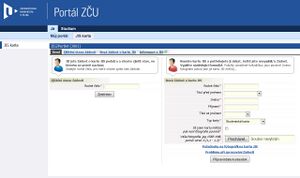
- Apply for a JIS Card
- Find out the current status of your JIS Card application
To find out the application status, you need to type in your birth certificate number. To submit a new request, you must also state your first and last names and academic title(s). The information you provide must match the information in the HR or Student Department's records. Then you choose the card type (lifelong learning, student card, student JIS+Pilsen Mass Transit Card, employee ID card), and in the event that you have not had a JIS Card before, you will need to upload a photograph that meets the standard ID card photo requirements. If you have been issued a JIS Card before, there is no need to upload a new photo; we can use the photograph in our database, though a user may upload a new photo, in which case the newly uploaded image will be used on the newly issued JIS Card.
International students who cannot pay for their JIS Card using a Czech bank account will choose the "International student" option and pay for the card in cash at the UWB Cash Desk prior to collecting it.
PHOTO REQUIREMENTS
- The web-based form only accepts JPG images up to a size of 1MB
- In terms of color and composition, the photograph should meet the requirements of a standard ID card photo (see below for dimensions)
- Scanned photographs are required to be 600 DPI
- The aspect ratio of photographs should be ~1.3, which corresponds to a ratio of 35:45 (a standard photo ID image).
REJECTED PHOTOGRAPHS
- If the uploaded image does not meet the quality requirements, the web app may reject it or it may also be rejected by the HelpDesk staff. If an image with the incorrect aspect ratio was uploaded, a HelpDesk staff member may crop it. Follow the status of your JIS Card application and production at https://jis.zcu.cz
- If the web-based form rejects your photograph, please make sure that it meets the standard photo ID format requirements. Send a photo as a jpg image to the HelpDesk email at helpdesk@zcu.cz, and state your full birth certificate number (without the slash) in the email subject. The operator will send you a modified photograph or request a new one.
- In the event that you have had a JIS Card before, check the "I have had the JIS Card before" box when submitting the application, in which case the photo from your last JIS Card will be used. If that photograph does not meet the current standards, it may be rejected by the HelpDesk staff during a secondary check. Follow the status of your JIS Card application and production at https://jis.zcu.cz.
PHOTO REQUIREMENTS
- A light, single-color background which does not match the color of the person's clothing or skin is required. The photo must have natural contrast and sharpness. The person's entire head and shoulders must be visible. The head and shoulders must face forward and be placed in the middle of the image.
- Grainy, scratched or otherwise damaged photos or imperfections caused by incorrect scanning, or low-resolution, faded, out-of-focus images or images with a shadow in the background or across the person's face, or photos with red eyes or reflections will not be accepted. More information is available here
IMPORTANT:
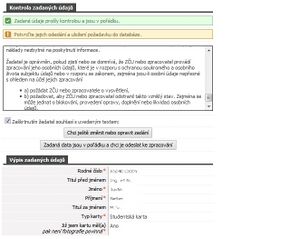
- Please note that when working with the web-based form, first you SUBMIT the appropriate data and SEND them for an automatic CHECK and only then will the form prompt you to either amend or CONFIRM and SUBMIT the APPLICATION.
- Once the application has been successfully submitted, the web-based form will display the announcement:
A new JIS Card application has been successfully submitted…
If you quit the process prior to this announcement being displayed, your application will not be properly submitted.
- Even after the successful submission of the JIS card request, it is important to check the application status on the website https://jis.zcu.cz, as its production may be interrupted. See the possible issues with JIS Card production.
